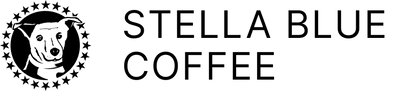Subscription FAQs
Learn more about managing your subscription and accessing your account information.
We currently offer 2,3,4 & 8 week replenishments on all of our coffee products. Refer to the following for our subscription details:
Subscription options: Stella Blue products will be automatically delivered on your schedule (every 2 weeks, every 3 weeks, every month, and every 2 months options available)
Additional details: 1-charge(s) commitment
Cost: 10% discount per product (free shipping included)
To subscribe & save now, please visit our coffee collection page.
Subscriptions bill on a recurring basis. Your initial sign up is your first order payment. Your first product ships immediately. Your second product ships on the schedule you selected on the product page. You will be able to opt out after the 2nd subscription charge. We are currently offering 2,3,4 and 8 week subscription options.
All recurring charges take place on your set delivery schedule. If you cancel before that date, you will not be billed for another product. If you cancel on or after that date, it will be your last month's product.
Here is an example:
Dave purchased a 4 week pods replenishment subscription on June 15th. His first order of pods ships within 3-5 business days. His next pods will ship 4 weeks later. He's committing to receive a box of pods in July only. The subscription auto-renews every 4 weeks until canceled and he would not be able to opt out until after the second shipment.
Shipping generally takes 3-8 business days. You will receive a shipping notification email when your product is on the way to you.
Yes. As long as your subscription products are purchased at the same time and with the same delivery schedule you will only incur one shipping charge when the subscription order is created. To update or change your schedule please email support.
You can manage your subscription including updating your shipping address on file, at any time by going to your "My Account" dashboard and under "Shipping and Billing" section select "Edit" next to “Shipping Information.” Make sure you hit “Save” after making the changes.
Important Note: Any address changes or orders made after your subscription order is created will apply to the following month’s shipment. If you need your address change on an already placed replenishment order please contact us at help@stellabluecoffee.com.
You can manage your subscription including updating your payment information or billing address on file, at any time by going to your "My Account" dashboard and under "Shipping and Billing" section select "Edit" next to Billing.
To update your card, click the “Edit Payment Method” button and request a secure link via email to update your credit card. Open your email and select the secure link. Simply enter your updated payment information and click save.
Why do we send you an email to update your credit card in Shopify?
We are committed to security and privacy. Shopify vaults your credit card for maximal privacy protection. We do not have access to your card so you'll need to update your credit card in Shopify directly.
You are free to self-service cancel a recurring subscription, after the first order has shipped. If you do choose to cancel, you may do so in your “My Account” dashboard. You can access your account by clicking here and entering the email address you used at time of purchase.. To verify your account you will be sent a text and email message with a 4 digit Stella Blue Coffee login code.
Once you've logged into your account, follow these steps:
* Under “More” or “...” select “cancel subscription”
* A pop-up will appear confirming your choice to cancel. Indicate your reason for canceling and select 'Confirm' to confirm your cancelation (a success message will shortly appear letting you know the subscription has been canceled).
Please note, future orders will be canceled, but already placed orders are still on their way
If you are having trouble canceling your subscription, send an email to help@stellabluecoffee.com.
You can manage your subscription including changing your coffee style or roast, at any time by going to your "My Account" dashboard and selecting "Edit Products." From the cart page select the “...” icon next to your current product then select from the list of available products. Choose your bean style and roast then hit “Confirm” and “Save changes”.
Subscribe and save orders are marked as FINAL SALE and are nonrefundable. We will happily replace damaged, defective, or incorrect items. Otherwise, all sales are final. If there are any complications with your shipment, shoot us a note at help@stellabluecoffee.com.
In all cases, monthly subscription charges are nonrefundable and there are no prorated refunds available based on the cancellation date. If you've already been billed for the upcoming month, we recommend canceling ASAP to avoid future payments.
You can manage your subscription including skipping a shipment, editing your frequency or updating your next coffee replenishment date, at any time by going to your "My Account" dashboard.
* To skip your order, simply tap “Skip” and it will delay your order until your next scheduled shipment date. Tap “Confirm” to skip. Have too much coffee? You can also gift your next subscription order to a friend or loved one instead of skipping!
* To change your next order date, simply tap “Next order date” and a calendar will pop-up where you can edit the delivery date. Select your date and tap “Confirm” to save.
* To edit your order frequency, simply tap “Edit frequency” and choose your desired frequency (14, 21, 30, 60 or 365 days. Select your next order date and tap “Apply” to save.
While you cannot place your subscription order on hold, you can edit the frequency of the subscription, delay the shipment or change the order delivery date any time from your customer portal. You can access your account by clicking here. If you do not have an account, simply register for a new account under the same email you used at time of subscription.
To edit the frequency or delivery date, locate the subscription product(s) you wish to update and select 'Set Next Date or Edit Frequency'. A calendar will pop-up where you can edit delivery date and frequency. After changes are made, select 'Confirm.' Alternatively you can select ‘Skip’ to postpone the shipment for a pre-set period.